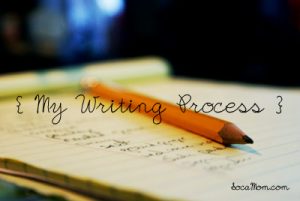Change up your photos. The photos I used when I first started blogging were… well… not great. I’m not the best photographer now, but my photos are much better. You can replace your old photos with new ones that fit the topic from your instagram. If you are like me, you write posts on your desktop or laptop, and getting photos from your phone is a hassle. I
f you don’t save them on your device after you post to instagram, you are left to screenshot, crop, email them to yourself…. UGH. A pain. Here’s my little trick to get my instagram photos on to my computer without using my phone.

1. Go to instagram.com/[yourpagename].
2. Click on the photo that you want. After the url, you’ll see /?taken-by=[yourpagename] – delete just that part and press enter.

3. If you are on a PC, Right click and choose “view source”.

4. Then hit CTRL + f and type “.jpg”. Your photo will have a url that looks something like this… https://scontent-iad3-1.cdninstagram.com/t51.288515/s640x640/sh0.08/e35/13122349_1597082098941509_256356635_n.jpg.
5. Copy and paste that into your browser.

6. Right click the photo and save.
Sounds like a lot, but it takes me NO time at all. You can also use their embed code to embed the photos. Up to you. The above steps work if you want to host the photos on your own site. If at any point your account is disabled or instagram is down, you will have your photos on your server.