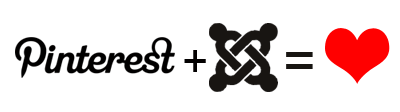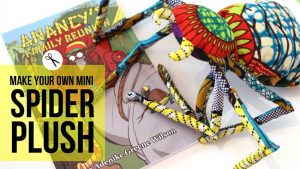Adding a Pinterest module to your Joomla website is MUCH easier than you think! This method uses your existing 1.5 tools in your Administration panel, and is 100% FREE! This will take you a total of 2 minutes… or probably even less!
After searching… and searching… I decided to just try something out – and it worked.
1. Find your Pinterest RSS feed… http://pinterest.com/REPLACE_WITH_YOUR_USERNAME/feed.rss – Copy it to your clipboard.
2. Log into your Joomla Administration Panel,mouse over EXTENSIONS, then click on MODULES.
3. Click on NEW.
4. Choose FEED DISPLAY then click next.
5. Paste your RSS feed, name it, and set the module position and other parameters.
VOILA! Depending on the width of your module position, and the style of your site, you may have to do some styling in your CSS. I got lucky – mine worked out perfectly as is…
If it worked for you, you can thank me by leaving a comment!
Have a fantastic day!