Ever since I started blogging, I have had friends and family members ask me how to do it. How do you “blog?” There’s a lot to it, but here are ten things that you should ask yourself before you hit “publish.”
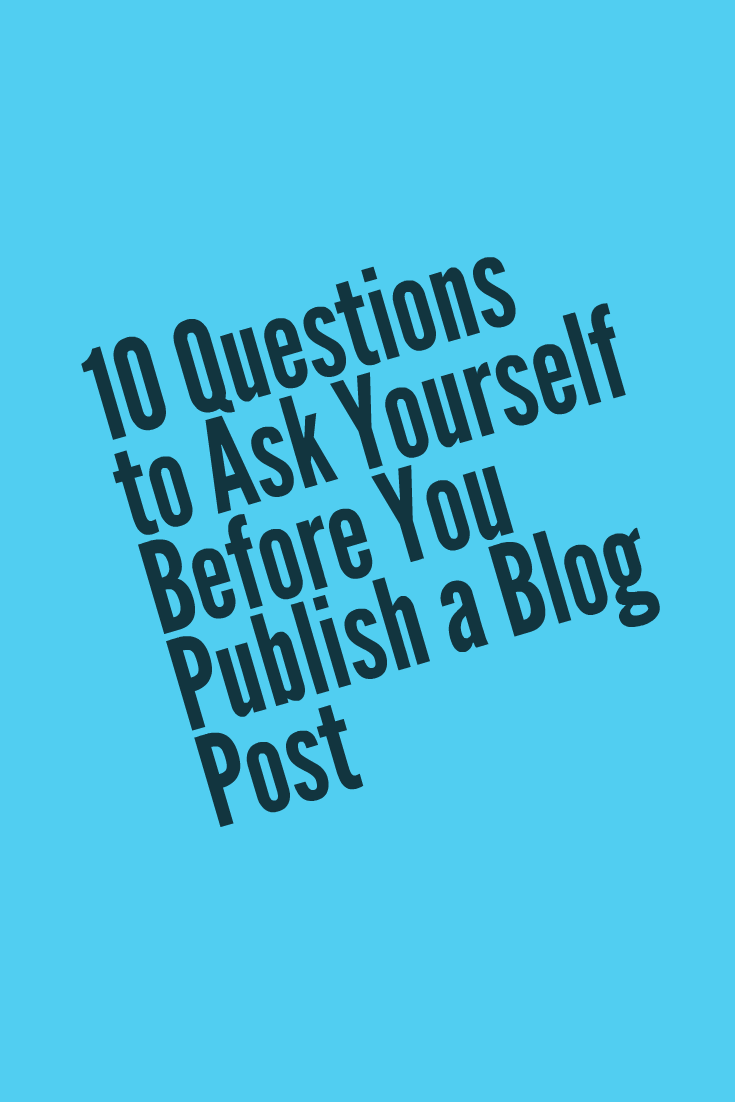
This post assumes that you have a platform that is desktop and mobile friendly (Blogger, Squarespace, WordPress), social media accounts (Twitter, Facebook, Instagram), and an idea of what you plan to write about.
- Does this post belong on my blog? Sometimes I sit straight up in bed, grab my notebook or laptop, and start writing. It will be perfect and interesting and timely… and so wrong for my website. Ask yourself if it is something that your readers are expecting from you, or if it is something close to what your other posts are about. If not, see if any of your blogger friends who write similar pieces to yours are looking for a guest post. There may be another place for your writing to live… just not on your blog.
- Have I created a keyword rich, interesting, truthful, clickable title? So many posts are shared based on the title alone. When it comes to successful blog posts these days, it is all about the share and the retweet, so it is important that you have a title that drives people to not only read your content, but to share it – possibly without reading it. You also don’t want to alienate people by having a title that is interesting, but misleading. Make sure that your title actually tells people what your blog post will be about.
- Have I read this post out loud? If you are like me, you have read your posts to yourself over and over, but rarely read them out loud. When you read your post out loud, you can catch typos and grammatical errors. Your brain will automatically do a spell check and an autocorrect for you when you read your post to yourself, but that isn’t helpful when you actually need the changes to be typed. Reading aloud, and even printing it out rather than editing on screen, will help you catch any issues that spell check, and your eyes, might not catch.
- Did I include photos that will create interest when I share the post on Facebook and Twitter? Sometimes you never know which photo Facebook , Twitter, or LinkedIn will choose to display when someone else shares your link. Make sure that every photo that you use will get people interested in the content. You can also test out your sharing buttons and see what photo each platform chooses when your content is shared.
- Have I written a meta description that is Google and social share friendly? On most platforms, you can write a description of the post and save it as your “meta description.” Search engines truncate these after about 150 characters, and depending on where it is shared, it may be cut off sooner on other social media platforms. Make sure the first few words accurately describe your blog post, because that might be all you get.
- Have I included or created a Pinterest friendly image? There are times when your content will resonate with people so much that they want to save it and share it on Pinterest. Great Pinterest images either are stunning in their own right (jaw dropping scenery, a great closet, phenomenal landscaping, a beautiful hairstyle) or have words across the picture to describe your content (recipe name, post title, tutorial description). Pinterest is important for driving traffic, so don’t forget to have an image that will encourage people to pin your photos and share your content.
- If my platform allows affiliate links, have I included them where appropriate? Affiliate links serve two purposes – to help your reader learn more about the products and services that you mention in your post, and if they buy the product or service, to generate extra income for you. Your amazon links can end up being the gift that keeps on giving. Take time to create useful links for your readers, and increase your chances of making some extra money on your writing.
- Have I made all my links “no follow?” What are “no follow” links and why do you need them? Long story short, they are just links. Google, in essence, ignores them. The search engine doesn’t follow them, and the link is only a link, rather than a signal to Google to follow it as a link that your website trusts or endorses. When I link to content within my website, I use links that are not “no follow,” because I want Google to recognize that the content is related to the link and vice versa. To make your link “no follow,” add a rel=”nofollow” attribute to the <a> tag, or choose the “no follow” option in your link creator on your platform’s editing page for your blog post.
- Have I given the proper credit for the photos that I have used? There is no easier way to get yourself into trouble than using photos or content that doesn’t belong to you, but sometimes, you have permission, or the photo is in the public domain. Either way, if the photo isn’t yours, it is important that you tell your audience where you got it or who took it. It is also a good idea for you to know where the photos came from. Searching for a type of photo in Google, downloading it, and using it without permission or knowing what type of license under which you may use the photo could be a big problem. Make sure you give credit where credit is due. Sometimes I even credit myself to deter people from using my photos without my permission.
- Have I included a disclosure about your relationship with the brand if this is a sponsored post? The FTC requires that bloggers disclose their relationship with brands that compensate them for posts, before any links to the brand. You also must disclose that you are including affiliate links before the link. It is a good practice to put the disclosure at the beginning of the post, and at the end of the post to be on the safe side. For details on disclosures, visit the FTC website here. https://www.ftc.gov/tips-advice/business-center/guidance/ftcs-endorsement-guides-what-people-are-asking Related reading: FAQ’s About Sponsored Posts: What They Are and Why Bloggers Write Them
If you enjoyed this post, you should check these out too!
- FAQ’s About Sponsored Posts: What They Are and Why Bloggers Write Them
- [UPDATE] Squad Goals: Three Things I Learned at the Nicole and Madeline Photoshoot
- 7 Ways You Can Support Your Entrepreneurial Friend Without Spending a Dime
- Three Quick Ways to Spice Up Your Blog
These are ten questions that I ask myself before I publish my blog posts. Are there any other things that you think about before you publish your blog posts? Tell us in the comments.



